The removal of Windows Media Center makes DVD playback become troublesome on Windows 10, while a new Windows DVD Player priced at $14.99 is pushed out by Microsoft to fix DVD not playing on Windows 10 error. However, this app receives a quite low rating (average 2.0) and lots of negative reviews for various bugs.go fullscreen. For example:
– I restarted my computer twice and it still would not play my DVD. It keeps giving me an error message.
– It reads some DVD but others it says it cannot decode them. Windows NEEDS to debug this app.
– Can’t rewind or fast forward otherwise the speed gets out of sync and it won’t go back to normal play mode.
If you have a bad experience with Windows DVD Player, why not try the following solutions to escape from “DVD won’t play on Windows 10” problem.
DVD Won’t Play on Windows 10 Troubleshooting Tips
1. Rip DVD to Video and Play with Windows Media Player
Windows Media Player 12 still works well on Windows 10, capable of playing traditional Windows supported formats (WMV, AVI) and new added codecs, MP4, MOV, M2TS. If your DVD won’t play on Windows 10, you can opt for ripping DVD to file types acceptable by Windows Media Player.
WinX DVD Ripper Platinum is a good helper to convert DVD to MP4, AVI, WMV etc, for later playing on Windows 10 successfully. It is powerful on encoding both home-made DVDs and commercial encrypted DVD movies/TV shows. Thanks to continuous upgrade, it can handle latest DVD movies protected by new schemes. Integrating with High Quality Engine, Super Encode Engine and Hyper-threading Tech, this Windows 10 DVD ripper can deliver possible highest quality and a super fast conversion speed. In addition, it offers copy modes helping you 1:1 clone DVD to ISO image, VIDEO_TS folder or save main/full title to a single MPEG2 file for a long-time storage on hard drive. >> Guide of how to rip DVD to MP4 with WinX DVD Ripper Platinum on Windows 10

2. Download and Install Third-Party DVD Player for Windows 10
A plenty of Windows 10 DVD players gather in the market. Some of them are recognized as the best Windows DVD Player alternatives not only because they can easily solve “Windows 10 won’t play DVD” problem but empower you to watch DVD on Windows 10 for FREE.
5KPlayer is a favored DVD player worthy our recommendation. It is designed as a multi-platform media player available to play DVDs, videos, audios on Windows (10) and Mac. It can bypass region codes to play a European DVD in United States and support all copy-protected DVDs with removal of CSS, RCE, Sony ArccOS, Disney DRM etc. In addition, it can keep DVD video quality originally without compression. Furthermore, it works as a video downloader allowing you free download movies, TV shows, music videos, sports etc, from 300+ sites and an AirPlay receiver/sender to stream videos, music from iPhone, iPad, iPod to Windows, Mac computer with larger screen. 5KPlayer is verified as 100% clean and safe bundled no adware, malware or virus.
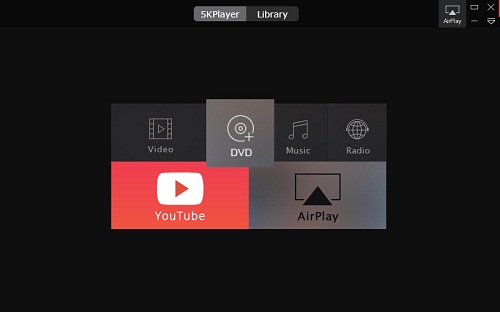
Additionally, How to Do if DVD Won’t Play on Windows 10 Caused by DVD Drive Not Working
• If DVD drive shows up in Device Manager but with a yellow exclamation mark or red x symbol, you need to reinstall the driver. Open Device Manager by directly searching it with search box on the taskbar. Expand DVD/CD-ROM drivers and right-click DVD device to select Uninstall. Click OK on pop-up box. Restart computer and the DVD drive will be reinstalled automatically.
• If you don’t find DVD drive in Device Manager, you may have gotten a cable connection error or broken DVD drive.
Please check if the DVD drive cables are probably connected. If no, re-connect securely and properly. If yes, you may need to replace the probably bad drive with a new one.
Source: https://www.winxdvd.com/windows-10/dvd-wont-play-on-win-10.htm